With the introduction of Compute Only nodes, Nutanix has broadened the spectrum of managed Hyperconvergence offering customers a simple, seamless and efficient way of expanding compute resources. This broadens the workload footprint to modern CPU-intensive applications, and offers a cost viable solution with great ROI for restrictive licensed based applications such as Oracle/MS SQL. As with every feature, AHV Compute Only comes with 1-click simplicity of management, High Availability and a seamless operational experience for workloads that would otherwise remain physical. It provides an affordable alternative for customers looking to unlock their virtualized server instances from expensive virtualization software or customers looking to manage complex licensed applications on bare-metal by allowing them to be seamlessly managed on Nutanix.
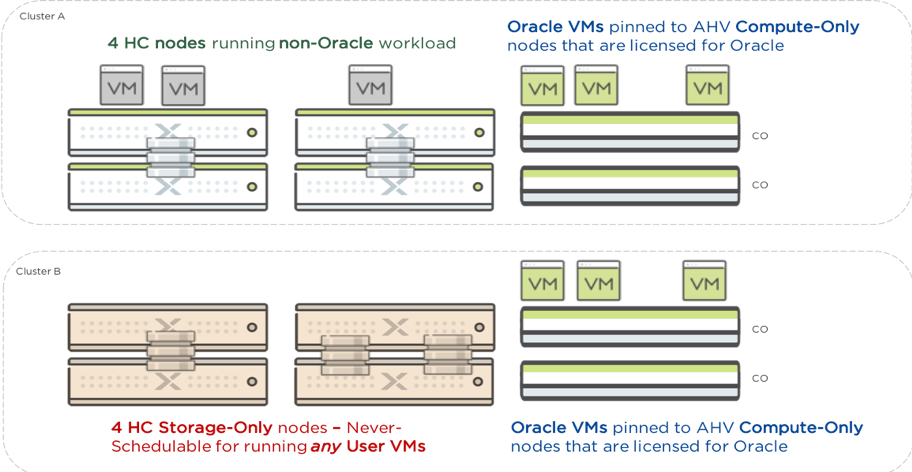
You can use a supported server or an existing hyperconverged (HC) node as a CO node. To use a node as CO, image the node as CO by using Foundation and then add that node to the cluster by using the Prism Element web console.
Note: If you want an existing HC node that is already a part of the cluster to work as a CO node, remove that node from the cluster, image that node as CO by using Foundation, and add that node back to the cluster.
Key Features of Compute-Only Node
- CO nodes do not have a Controller VM (CVM) and local storage.
- AOS sources the storage for vDisks associated with VMs running on CO nodes from the hyperconverged (HC) nodes in the cluster.
- You can seamlessly manage your VMs (CRUD operations, ADS, and HA) by using the Prism Element web console.
- AHV runs on the local storage media of the CO node.
- To update AHV on a cluster that contains a compute-only node, use the Life Cycle Manager.
Use Case of Compute-Only Node:
- CO nodes enable you to achieve more control and value from restrictive licenses such as Oracle. A CO node is part of a Nutanix HC cluster, and there is no CVM running on the CO node (VMs use CVMs running on the HC nodes to access disks). As a result, licensed cores on the CO node are used only for the application VMs.
- Applications or databases that are licensed on a per CPU core basis require the entire node to be licensed and that also includes the cores on which the CVM runs. With CO nodes, you get a much higher ROI on the purchase of your database licenses (such as Oracle and Microsoft SQL Server) since the CVM does not consume any compute resources.
The minimum cluster requirements for compute-only nodes:
- The Nutanix cluster must be at least a three-node cluster before you add a compute-only node.
- However, Nutanix recommends that the cluster has four nodes before you add a compute-only node.
- The ratio of compute-only to hyperconverged nodes in a cluster must not exceed the following:
- 1 compute-only : 2 hyperconverged
- All the hyperconverged nodes in the cluster must be all-flash nodes.
- The number of vCPUs assigned to CVMs on the hyperconverged nodes must be greater than or equal to the total number of available cores on all the compute-only nodes in the cluster. The CVM requires a minimum of 12 vCPUs.
- The total amount of NIC bandwidth allocated to all the hyperconverged nodes must be twice the amount of the total NIC bandwidth allocated to all the compute-only nodes in the cluster.
- Nutanix recommends you use dual 25 GbE on CO nodes and quad 25 GbE on an HC node serving storage to a CO node.
- The AHV version of the compute-only node must be the same as the other nodes in the cluster.
Nutanix does not support the following features or tasks on a CO node in this release:
- Host boot disk replacement
- Network segmentation
Compute-only nodes are supported on the following hardware platforms:
- NX Certified hardware (Any node with thin storage can be repurposed and reimaged as a CO node – it is that simple!
- Dell XC Core (Software Only) platform
- Cisco UCS
Perform the following procedure to add a compute-only node to a Nutanix cluster:
- Log on to the Prism Element web console.
- select Expand Cluster
- In the Select Host screen, scroll down and, under Manual Host Discovery, click Discover Hosts Manually.
- Under Host or CVM IP, type the IP address of the AHV host and click Save.
- This node does not have a Controller VM and you must therefore provide the IP address of the AHV host.
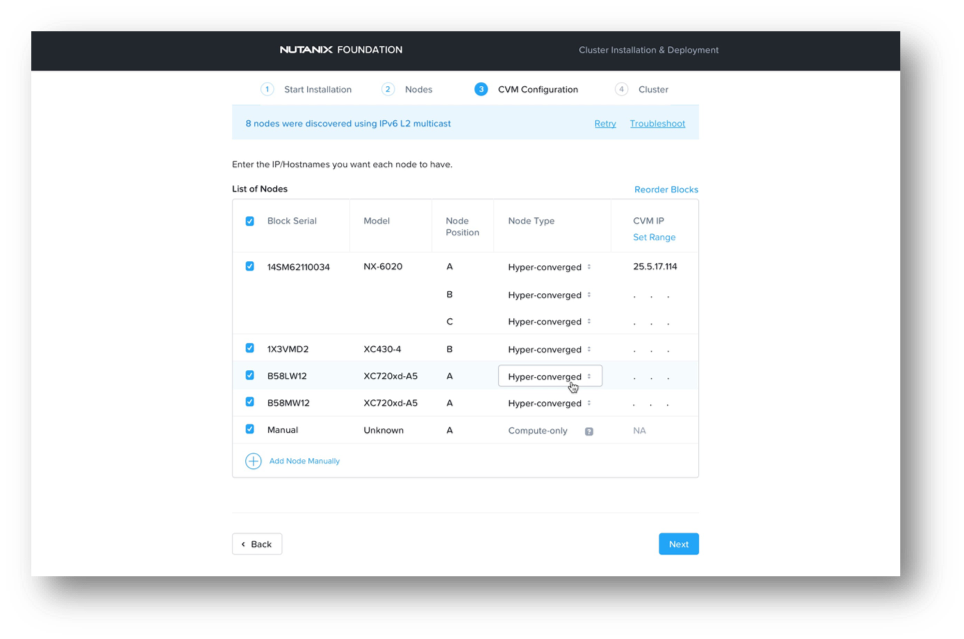
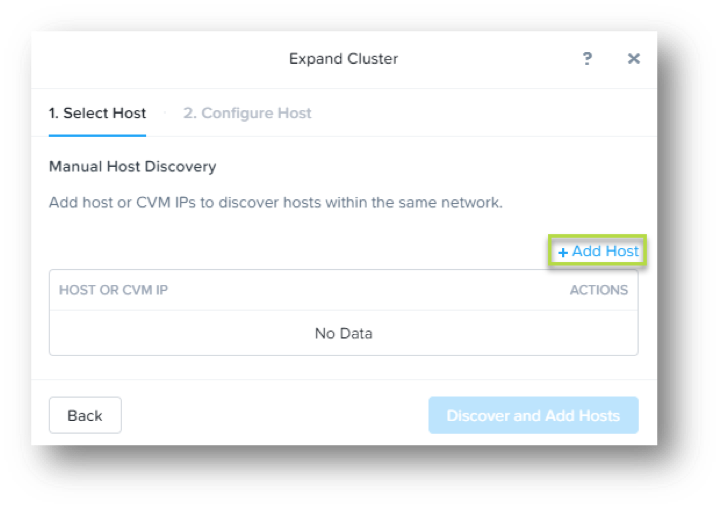

Presales Consultant with more than 10 years of experience, supports our partners by understanding customer needs, presenting and demonstrating our vendors’ products and helping in deal closing.