Have you been looking for automated deployment and configuration of VMware components like vCenter , VSAN, NSX, vRealize products, VMware Cloud Director, Usage Meter, RabbitMQ, and vROPs Tenant App ? If the answer is yes, then this post wrote for you.
Deploying and configuring cloud environment while maintaining the configuration consistency is a challenging and time-consuming task.
For several years, VMware has been adding new products to automate VMware products deployments and reduce the deployment time from weeks to days or hours.
If you tried deploying VMware cloud stack previously in dell Enterprise hybrid cloud solution (vCenter,NSX,VRA,vRB,vRLI,vROPS) or tried to install products by importing them to vCenter to then you can figure out how deployment time changed by those new products.
Introduction
What is Day 0 , 1 , 2 .. N, in the context of the cloud infrastructure ?
Day 0 :Hardware procurement, planning, sizing, and deployment pre-requisites.
Day 1 : Deployment itself and deployment post configuration.
Day 2: Ongoing products and workloads lifecycle tasks like (Change password,Renew security certificates, Scaling up or out,.. ).
Day N :Keeping infrastructure current year-after-year with the relevant patches and updates.
Below MindMap and post will focus on “Day 1 tools” for automating VMware products deployment.
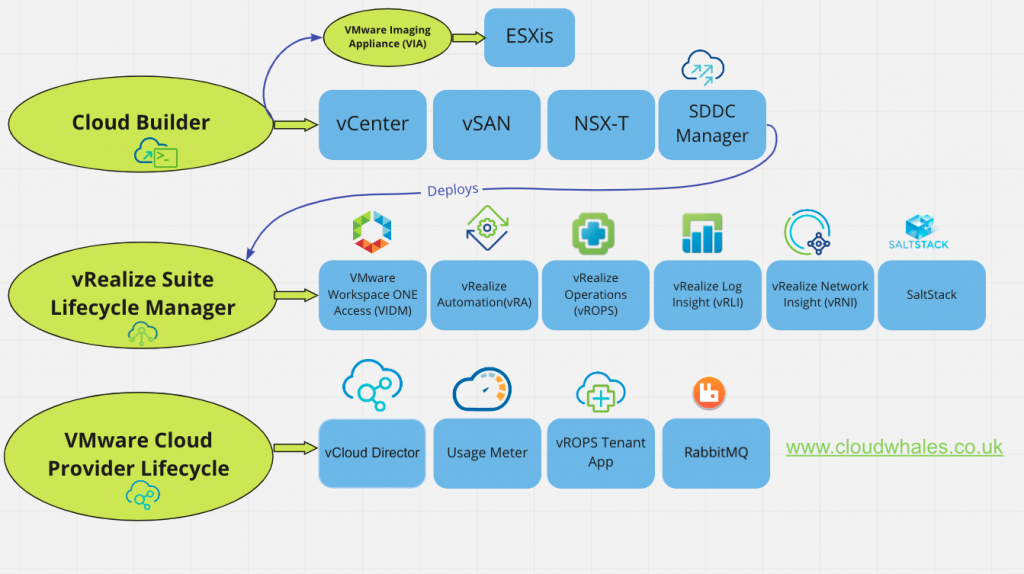
Automating VCF management domain deployment
VMware Cloud Builder*
VMware Cloud Builder is a virtual appliance that is used to deploy and configure the first cluster of the management domain and transfer inventory and control to SDDC Manager.
Products which can be deployed using cloud builder
*VMware Cloud Foundation entitlement needed to be able to use cloud builder.
Automating vRealize suite deployment
vRealize suite lifecycle Manager (vRSLCM)*
The VMware vRealize suite lifecycle Manager appliance automates the deployment of the below vRealize suite products:
- Workspace ONE Access (formerly VMware Identity Manager).
- vRealize Automation.
- vRealize Automation saltstack config.
- vRealize Operations.
- vRealize log Insight.
- vRealize Network Insight.
- vRealize Business for Cloud

You can check the previous post for detailed Installation guide for vRealize suite.
*No license needed for vRSLCM however you need to add license for the deployed products.
Automating cloud providers VMware stack
VMware Cloud Provider Lifecycle Manager (VCPLCM)*
VMware Cloud Provider Lifecycle Manager simplifies the cloud providers experience by providing a comprehensive solution to deploy, upgrade, configure, and manage the below VCPP (VMware Cloud Provider Program) products.
- VMware vCloud Director
- VMware Usage Meter
- vRealize Operations Manager Tenant App.
- RabbitMQ

*Used by service providers as a part of VCPP (VMware cloud providers program).
Automating SDDC deployment with AWS CloudFormation
AWS CloudFormation used for deployment process for your VMware Cloud on AWS SDDC.
Prerequisites
- You have purchased a VMware Cloud on AWS Subscription
- A “My VMware” account created and you have completed the following: On-Boarding Checklist
Learn more from VMware documentation here.

Automate Salt Minion deployment
Salt Stack is a configuration management and orchestration tool acquired by VMware in 2020
Salt Stack is a Python based open-source software used for event driven IT automation, remote task execution and configuration management.
You can automate the Salt Minion deployment and removing by utilizing the new automated method within VMware Tools 12.0.0.
In the coming post we will focus on VMware products to remove manual tasks for day 2 and day N tasks and how you can maintain products lifecycle with minimal effort.
Disclaimer: The views expressed anywhere on this site are strictly mine and not the opinions and views of VMware.

Senior consultant | MultiCloud