This article is to help you install NSX-V VIB manually if Auto deployment using EAM is failing in a few straight forward steps.
1- Use your preferred API Client to get the path of the installer:
- https://NSX-MANAGER-IP/bin/vdn/nwfabric.properties we see the VIBs available from NSX Manager
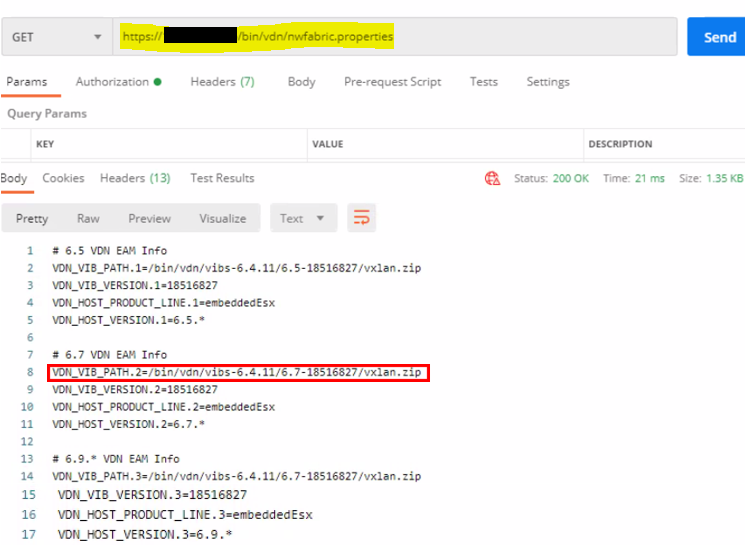
- Manually download VIB from NSX manager https://NSX-MANAGER-IP/bin/vdn/vibs-6.4.11/6.7-18516827/vxlan.zip (Use IE browser).
- Copy VIB onto ESXi Host(s) tmp folder (Winscp etc) as vxlan.zip
- SSH into ESXi Host(s) and run command
Command Purpose
esxcli software vib install -d /tmp/vxlan.zip -f Install manually uploaded VIB
esxcli software viblist | grep nsxv Verify latest version of VIB is installed.
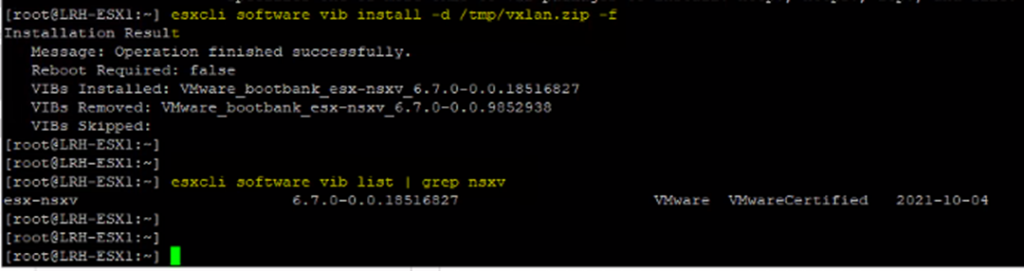
- After manually installing the VIB perform resync at the cluster level
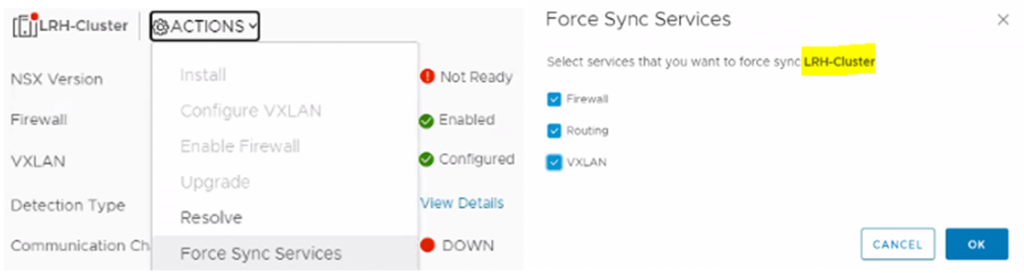
- After resync we can see NSX 6.4.11 is installed on lrh-esx1.tewv.nhs.uk
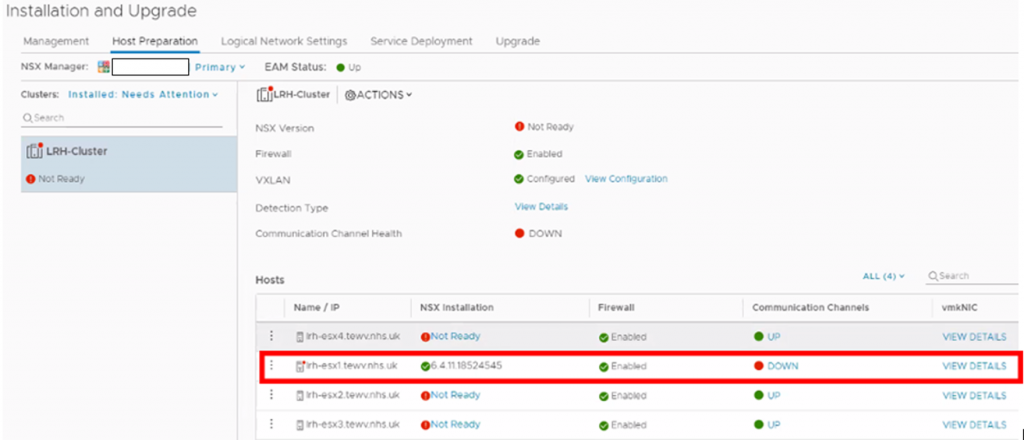
- Regarding the Communication showing as “DOWN” ran API call below as per page 188 of NSX API Guide to resync Host and cluster with NSX Manager
POST /api/2.0/nwfabric/configure?action=synchronize
https://docs.vmware.com/en/VMware-NSX-Data-Center-for-vSphere/6.4/nsx_64_api.pdf
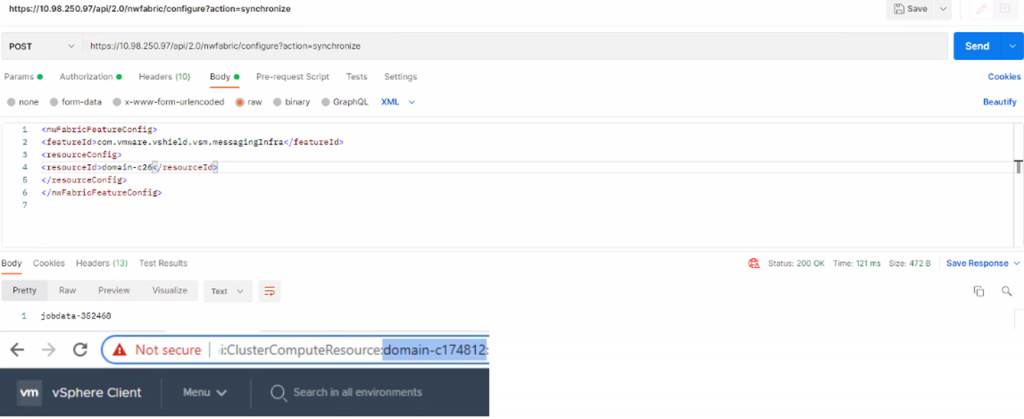
Note the cluster ID for this case and the affected cluster is “domain-c174812”
- After running the API call we see the Host communication channel is “UP”
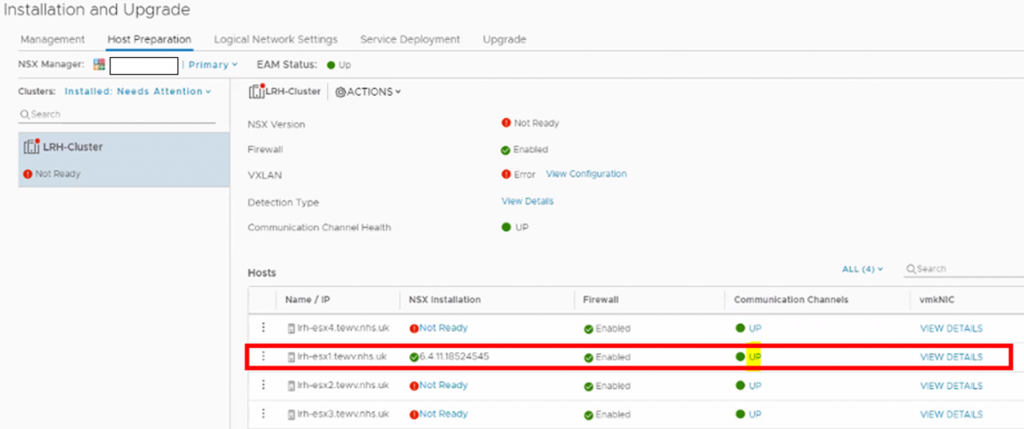
- After manually installing each ESXi Host VIB we can see the entire cluster is upgrade to NSX 6.4.11
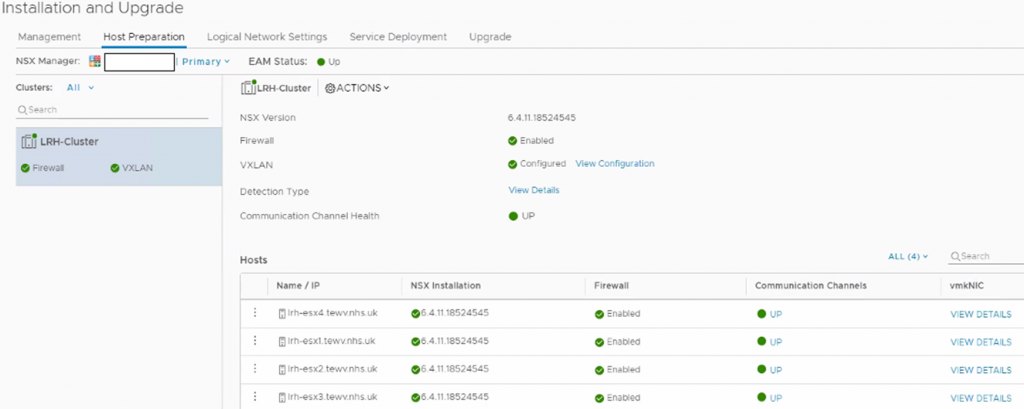
*Note
You should not need to remove the existing NSX VIB, however, if needed it can be done via commands below
Command Purpose
esxcli software viblist | grep nsxv Verify latest version of VIB is installed.
esxcli software vib remove –vibname esx-nsxv –no-live-install Removes NSX VIB
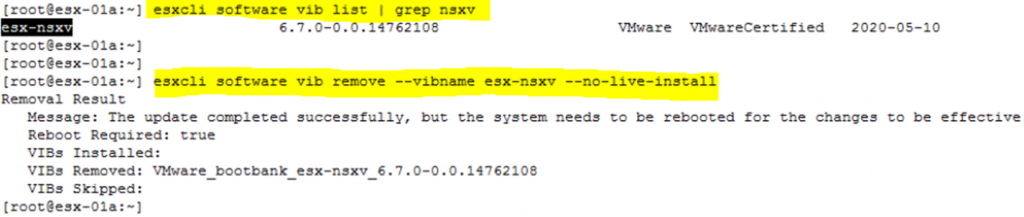
Written by,
Mohamed Basha

Solutions Architect, Cloud and Datacenter.