In AHV 6.0 network configuration is moved from OVS commands to Prims\ Prism Central GUI bassed with Virtual switches or VS. VS is used to connect CVM and VM networks with Uplinks.
VS0 is the default virtual switch that will aggregate br0 bridge (managment network) and br0-up uplinks of all nodes with a default Active Backup load balancing.
Virtual switches or VS configuration parameters

Update or create a new VS
Open Prism then go to setting under Network you will find network configuration
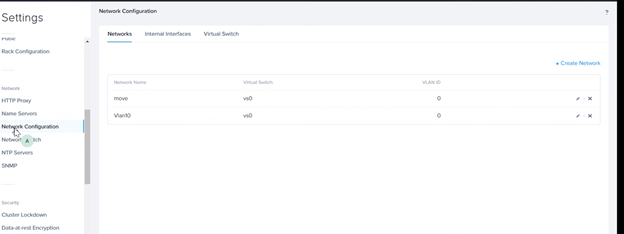
in network configuration will find virtual switch where you can create or update exisiting VS
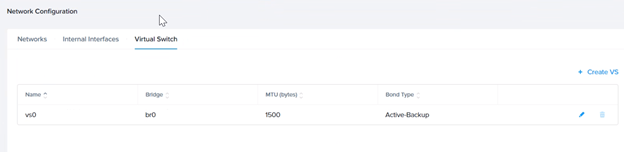
The first step in wizard you can change MTU size and description, configuration method is standard for production running clusters
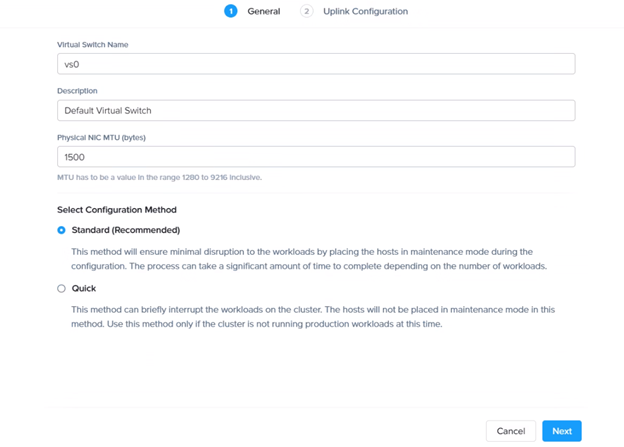
the second step in the wizard is to update the uplink configuration (this need to be consistent across all node)
1- bond Type
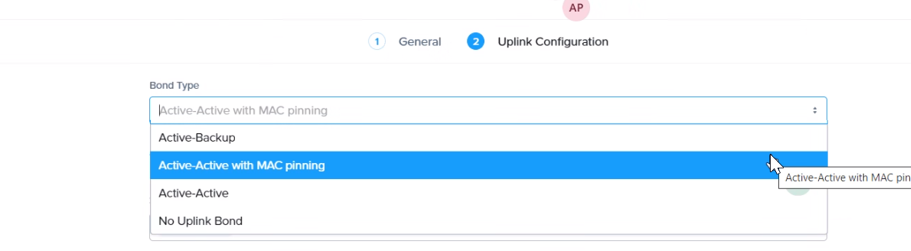
2- uplink used
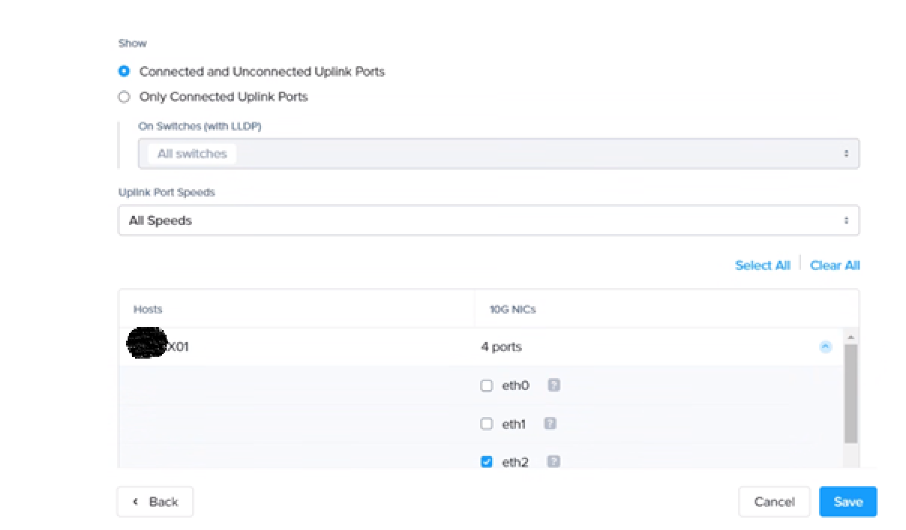
Written by,
Amr Abdelshafi

Solutions Architect – Cloud & Infrastructure